|
This is
a screen grab of the forum reply window.
The arrow points to the icon which brings
up [img][/img] tags. It is within these
that an image URL should be placed. Try
and leave two lines clear between your
image and any text, it looks better.
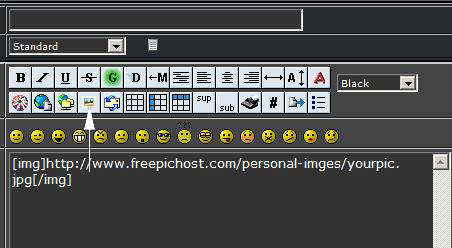
Apart from
your own personal pictures the same method
can be used to show pictures from other
sites, as long as they permit ''hot-linking".
If you right click on a picture and look
at ''properties'' this will give the URL
of the image and then if that is highlighted
you can right click ''copy'', then ''paste''
that information between [img] tags.
Note though - sometimes pictures are intended
to open in a JScript window and then the
properties URL will not work between image
tags. You should generally look to be
see the end of your desired image URL,
to have the image file showing such as
''mypic.jpg'', or perhaps ''my pic.gif''.
Anyone interested
in finding out more about digital images
in general, go to my site IMAGE
MATTERS - where I give some info'
on numerous aspects, including posting,
although that is actually specific to the
last version of VBulletin and the High Road
forum. |


